Dechef's Blogverse
Read for unlimited graphic design subscription & moreDechef's Blogverse
Read for unlimited graphic design subscription & more
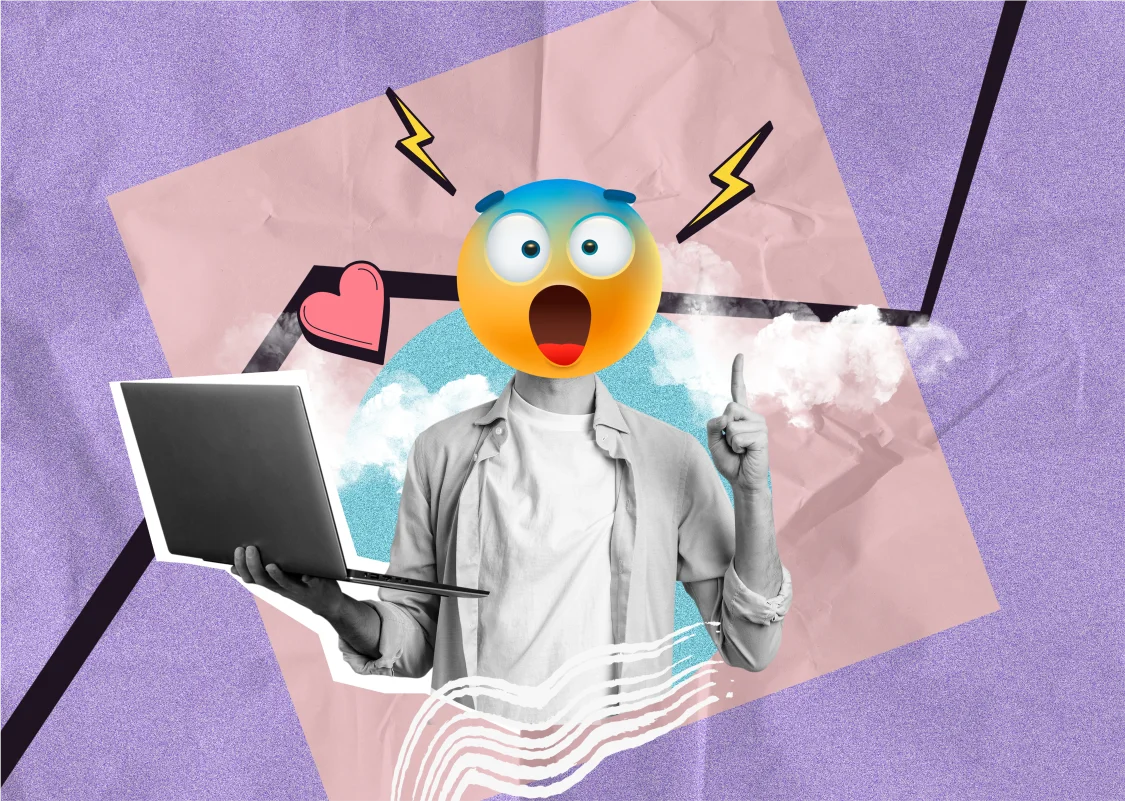
The Ultimate Guide to Social Media Post Design for Business Owners
- 19 Oct 2024
- Written by Ronak Shah | Co-Founder
- In: SOCIAL MEDIA GRAPHIC
In today’s digital age, social media is one of the most powerful tools businesses have to engage with their audience, build brand awareness, and drive growth. However, with millions of businesses competing for attention on platforms like Instagram, Facebook, LinkedIn, and Twitter, simply having a presence isn’t enough. The key to standing out is effective social media post design.
Your social media posts need to be visually appealing, informative, and aligned with your brand’s message. Good design not only catches the eye but also communicates your brand’s values, promotes your products, and drives user engagement. For business owners, mastering social media post design is essential to ensure your content resonates with your target audience and enhances your overall marketing strategy.
In this comprehensive guide, we’ll walk you through the most important elements of social media post design, helping you create posts that grab attention and boost your business’s social media performance.
1. Know Your Brand Identity
Before you start designing social media posts, you need a clear understanding of your brand’s identity. Your design should always reflect your brand’s values, personality, and tone to create a cohesive look across all platforms.
Key elements of brand identity to keep in mind:
- Color scheme: Use a consistent color palette across all your posts. This reinforces brand recognition. For example, if your brand is known for using vibrant colors, make sure those are reflected in your designs.
- Typography: Choose fonts that represent your brand’s personality—whether it’s professional, playful, or bold. Avoid using too many fonts as it can clutter your design.
- Logo and visuals: Incorporate your logo into your designs, especially for promotional or branded content. Also, be mindful of the imagery you use, ensuring it aligns with your brand's message.
Consistency is key in social media post design. A cohesive visual identity helps build trust with your audience, and they’re more likely to remember your brand when they see familiar elements in every post.
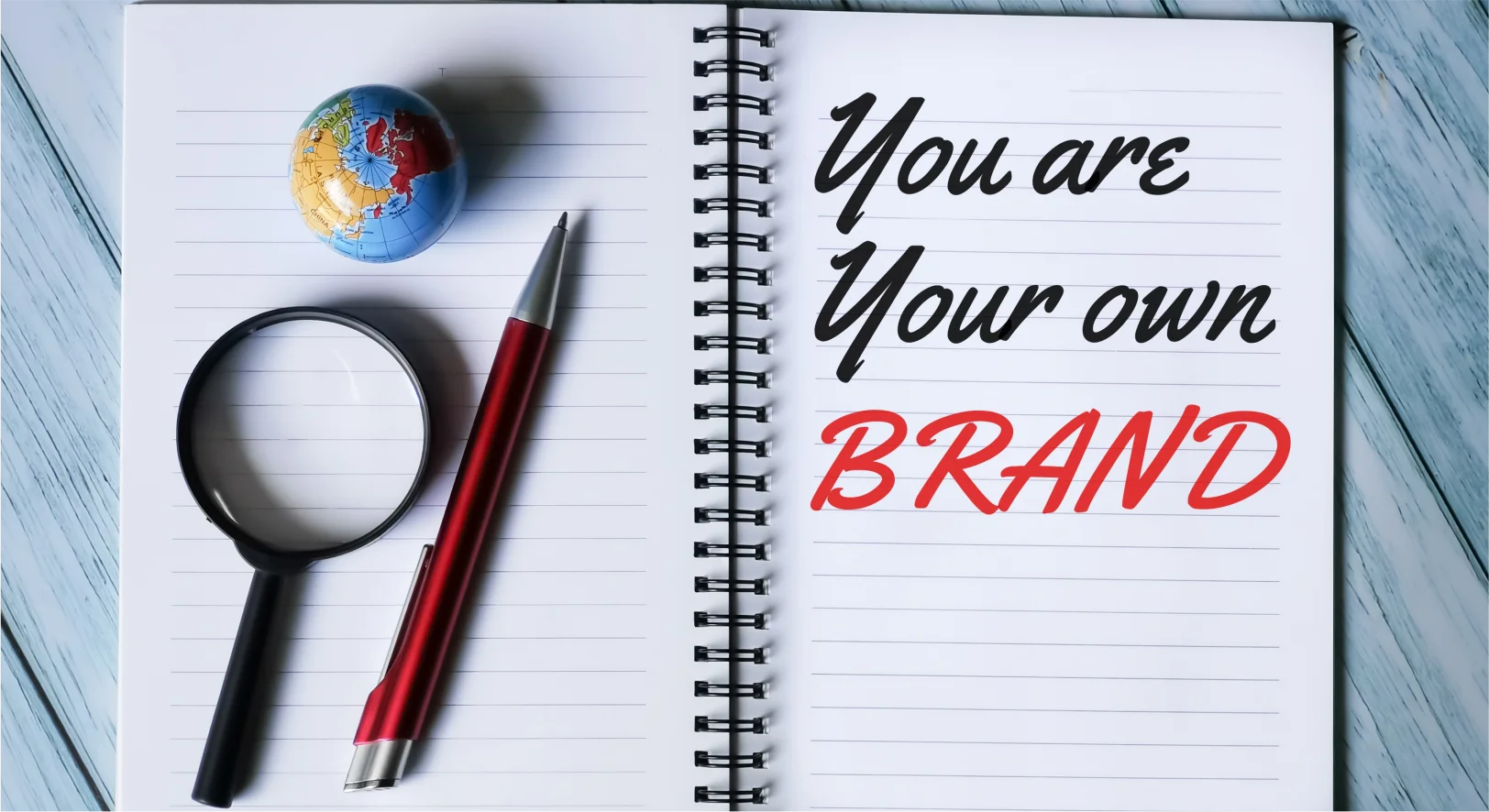
2. Understand the Platform and Audience
Each social media platform has its own design requirements, and what works on Instagram may not necessarily work on LinkedIn or Twitter. Understanding the platform’s purpose and your audience’s behaviour on that platform is crucial for effective design.
Key platform considerations:
- Instagram: As a visually-driven platform, Instagram is ideal for image-heavy content. Posts should be visually captivating, whether through high-quality photography, creative graphics, or engaging carousels.
- Facebook: Facebook is versatile and allows for a variety of post types, including text, image, video, and links. Make sure your designs fit both mobile and desktop layouts.
- LinkedIn: For B2B content, LinkedIn demands more professional and business-oriented designs. Use clean, minimalistic designs that appeal to industry professionals.
- Twitter: Twitter posts need to be attention-grabbing while being concise. Use simple graphics or text-based images with clear calls-to-action, as users typically scroll quickly through their feeds.
By tailoring your design to each platform’s strengths and the expectations of its audience, you increase the likelihood of your posts resonating and driving engagement.

3. Prioritise Visual Hierarchy and Readability
Effective design requires an understanding of visual hierarchy, which guides viewers’ eyes to the most important elements of the post first. This helps convey your message clearly and ensures your content is easy to digest.
Tips for designing with visual hierarchy:
- Headlines and text placement: The headline or key message should be the focal point of your design. Use larger font sizes or bold colors to emphasize this element. Subtext or supporting information should be smaller but still legible.
- Use of whitespace: Don’t overload your post with too much information or visuals. Incorporating whitespace around your key elements gives your design breathing room, making it more pleasant to view and easier to read.
- Balance of elements: Ensure that your text, images, and logos are well-balanced within the design. Avoid cramming everything into one space—this can overwhelm viewers and dilute your message.
By focusing on a clear visual hierarchy, you guide users through the most important aspects of your post, ensuring they don’t miss key information.

4. Create Engaging Visuals
The success of social media post design hinges on how well you can grab and hold your audience’s attention. The visuals you use should be eye-catching, creative, and engaging.
Key types of visuals to consider:
- High-quality images: Whether you’re showcasing a product, service, or behind-the-scenes content, ensure that the images are sharp, professional, and relevant to your message.
- Infographics: For more informative posts, infographics are an excellent way to convey complex information in an easy-to-digest visual format. They work particularly well on platforms like LinkedIn and Facebook, where users are often looking for valuable content.
- Custom illustrations: Custom graphics or illustrations can give your brand a unique look and feel, helping you stand out from competitors who rely on stock imagery.
- Videos and GIFs: Motion content like short videos or animated GIFs can capture attention faster than static images. Use them for tutorials, product demonstrations, or fun, interactive content on platforms like Instagram or Facebook.
Incorporating a variety of visual content keeps your social media feed dynamic and engaging, encouraging users to interact with your brand.

5. Keep It Simple and On-Brand
Simplicity is key when it comes to social media post design. Cluttered designs with too much text or too many visuals can confuse or overwhelm viewers, causing them to scroll past your content without engaging.
Design tips for simplicity:
- Limit text: Use minimal text and rely on visuals to convey your message. If you need to include more information, use a carousel or add the details in the caption.
- Focus on one key message: Each post should have a single, clear message or call to action. Avoid trying to fit too many ideas into one design.
- Use branded elements: Keep your design on-brand by incorporating your logo, brand colors, and consistent fonts. This reinforces your brand identity and helps build recognition over time.
By simplifying your designs, you ensure that your audience can quickly understand your message and are more likely to engage with your content.

6. Optimize for Mobile Viewing
With a large majority of social media users accessing platforms via mobile devices, it’s crucial that your designs are optimized for smaller screens. Posts that look good on desktop might not translate well to mobile, so you need to ensure that your designs are mobile-friendly.
Mobile optimization tips:
- Use vertical images: For platforms like Instagram and Facebook, vertical or square images work best, as they take up more screen space on mobile and capture attention.
- Ensure legibility: Make sure that any text is large enough to be easily read on smaller screens. Avoid overly detailed or intricate fonts that might lose clarity on mobile devices.
- Test different formats: Some platforms allow you to test how your posts will appear on mobile before publishing. Make sure to review and adjust your designs accordingly.
Designing with mobile-first principles in mind will ensure your posts reach the maximum number of users in the most effective way.

7. Include a Strong Call-to-Action (CTA)
Every social media post should have a clear goal, whether it’s driving traffic to your website, encouraging likes and shares, or promoting a product. To achieve these goals, you need to include a strong call-to-action (CTA).
CTA best practices:
- Make it actionable: Use verbs like "Sign up," "Shop now," "Learn more," or "Get started" to encourage immediate action.
- Keep it concise: Your CTA should be short and direct, without overwhelming the viewer with too much information.
- Place it prominently: Ensure your CTA is clearly visible in your design, either as part of the visual or in the accompanying caption.
A well-crafted CTA directs your audience to the next step, whether it’s engaging with your post or taking action on your website.

Elevate Your Social Media Game with Effective Post Design
Great social media post design is more than just making things look good—it’s about effectively communicating your brand’s message and engaging your audience. By focusing on brand consistency, visual hierarchy, simplicity, platform optimization, and strong calls to action, business owners can create compelling and impactful social media content.
At Dechef Designs, we specialise in helping businesses elevate their social media presence through professional graphic design services. Whether you need custom social media graphic, branding, or ongoing design support, we’ve got you covered. Explore our pricing options here and take your social media strategy to the next level with high-quality, engaging designs that resonate with your audience.
With the right design approach, your social media posts will not only attract attention but also drive real business results.

Read more:
Latest Blogs
Blog Categories
Portfolio Categories
Unlimited Designs &
Videos at Flat Rate
Subscription !
Made in India, For the World❤️
Dechef Designs LLP © 2025. All right reserved | Privacy Policy | Terms of Services




